Filtering email spam without risk of false positives
Monday, December 17, 2012 at 09:54AM
Tags:
spam,
email,
hosting
Filed in: Website design
Read and add comments (0)

I've had my main email account up and running now for many years and have never had to use an automatic spam filter. I probably get about 5 or 10 spam messages per day which is easily manageable. This article will reveal the straightforward technique I use to keep my inbox spam free.
Dealing with email spam is a daily part of modern life. The usual methods of dealing with it include running a spam filter, either on the email server itself or on your computer.
Although these systems are very advanced there is always the chance that they'll remove legitimate mail.
For that reason many people choose to manually filter their spam as it comes in. That's manageable up to a point, but there will always come a time when it's too time consuming to continue.
This is where you need an active method of avoiding spam - but one that has zero chance of filtering legitimate mail. So how is it done?
It's really simple. Every time you enter your email address into an online form, you create a new and unique forwarder for the business that you're giving your email address. For example, when you create an account with Amazon, use amazon@example.com as your email address (where example.com is your main account domain of course).
Obviously you need to make sure email sent to that address gets to you. However, you don't need to create a new account for each new address you use. You can simply use 'aliases' or 'forwarders'.
Not all email service providers support this feature but a lot do. We use a cPanel email server at Phototropic (for our own email as well as our customer's) and that makes it very easy to create forwarders.
If you have an email control panel, login and look for Forwarders or Aliases. You can then follow the instructions to create a new forwarder. You just need to do that each time you enter a new email address online.
The great thing about this approach is that it instantly reveals who is responsible for selling or spamming your address. Just look at which address the message was sent to. You can then quickly remove that forwarder to stop spam from that source.
The goal with this is basically to only share your real email address with real people who you know and trust.
This approach doesn't completely remove the chance of receiving spam - for example, someone who does know your real email address might get a virus on their computer which harvests their address book contacts.
Despite that though, it is a great way of keeping on top of your inbox and ensures you don't run any risk of filtering your legitimate mail.
You could also take this a step further and turn your main email address into a 'catchall' account so you don't need to create forwarders each time you start using a new alias. This way you can simply block the offending aliases when they start being used for spam. The downside of this approach is it makes it more likely to start receiving spam in the first place as a lot of spam sources send to common email address like info@, admin@ on a given domain name.
Why you don't need a separate mobile website
Monday, October 15, 2012 at 08:25AM
Tags:
webdesign,
cms,
setseed,
mobile
Filed in: Website design
Read and add comments (0)
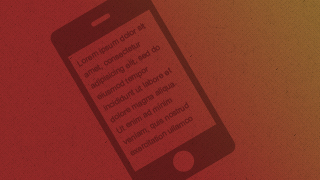
I've noticed a lot of web designers are touting a 'mobile website' as an up-sell or separate service.
I think this is not only damaging the customer's online presence but also reflects badly on the web design industry itself.
I'm referring specifically to a separate mobile website that is built alongside your current website and requires it's own content, and therefore it's own administration. This is clearly a bad idea. You'll need to update your content in two places and more significantly your clients will experience a cut-down version of your original site.
I think the reason business are pushing this as a service is because a separate mobile site is quick and cheap to build. It only needs to work on mobiles, will contain very little content, and always has the desktop site as fallback for any inadequacies.
So how do you improve your mobile visitors' experience?
The answer is by using a 'responsive design'. This is a new technique used by the best web developers to create websites that work perfectly on all devices, including mobiles, tablets and desktops.
The brilliant thing about a responsive website is the mobile visitors to your site see the exact same content as your desktop site. All your content is gracefully reformatted and optimised for display on small screens.
If you're using a CMS like SetSeed to manage your content, you only need to change it once and visitors on any device will see your latest version.
The problem with responsive designs is they are fairly complex to build and execute well. More importantly, if you've had a website built recently, you might need to have certain parts of it altered to allow it to become responsive. If your original developer isn't willing to do this, another developer might prefer to start from scratch rather than working with your existing site.
This, understandably, is going to result in a reluctance for people to upgrade their websites to become responsive and, even worse, consider adding a cheap separate mobile site instead.
In summary: If you're looking to buy a new website now, make sure you specify it to be built using responsive techniques, and be prepared to pay a bit more for it. Rest assured it will be a wise investment. Mobile and tablet browsing is only going to get more prevalent. If you've recently had non-responsive website built, prepare to pay for a responsive rebuild and don't spend money on a separate mobile version - it's just false economy.
Great crested grebe footage used in BBC's Natural World
Thursday, June 21, 2012 at 02:58PM
Filed in:
Read and add comments (0)
I was proud to have some of my great crested grebe footage used in the BBC's Natural World film which was shown last Monday.
The film, called 'The Unnatural History of London', is still on iPlayer if you missed it.
Here's the extended version of the sequence that I filmed at the WWT London Wetland center as part of my involvement with creating their 10th anniversary film.


 Filtering email spam without risk of false positives
Filtering email spam without risk of false positives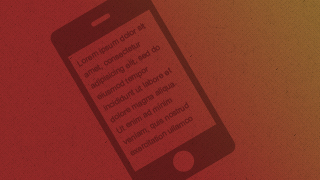 Why you don't need a separate mobile website
Why you don't need a separate mobile website Do you need a website as well as social media?
Do you need a website as well as social media? Quick guide to ‘Like-gate’ or ‘Fan-gate’ pages on Facebook
Quick guide to ‘Like-gate’ or ‘Fan-gate’ pages on Facebook 4 Quick Ways to Improve your Website Content Writing
4 Quick Ways to Improve your Website Content Writing Website Design Primer: Common Concepts and Jargon Explained
Website Design Primer: Common Concepts and Jargon Explained New webfilm production: Beer YHA
New webfilm production: Beer YHA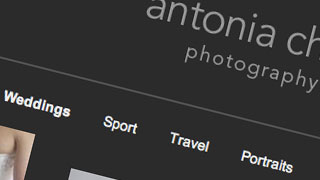 New SetSeed powered website design: Antonia Chick Photography
New SetSeed powered website design: Antonia Chick Photography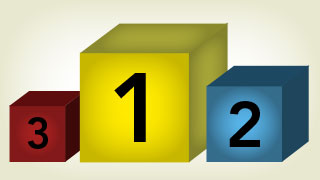 6 Steps to Improving Search Engine Ranking for Beginners
6 Steps to Improving Search Engine Ranking for Beginners



