Do you need a website as well as social media?
Tuesday, November 15, 2011 at 10:10AM
Tags:
webdesign,
seo,
social media
Filed in: Website design
Read and add comments (0)
This article is going to look at the differing roles of social media and your website. We’ll explore the difference between the two as well as looking at the overriding importance of your website.

TV ads and Facebook 'Pages'
You may have noticed many big companies showing Facebook page addresses at the end of their TV ads, where once there would have been their own website displayed. On the surface, this appears as though the Facebook page has effectively replaced the website.
What's actually happening is that these companies are running a specific campaign which aims to harness the viral power of social media to increase the reach of their ads. They will more than likely be using an advanced landing page on their Facebook page to obtain email addresses as well as other mechanisms to incentivise people to share and talk about their product.
What's happening is that social media is being used as a multiplier of the effectiveness of a specific marketing campaign. Once upon a time, an ad would have a goal of getting a new customer to buy a product or at least visit a website, now the idea is to generate social hype about the product, which will in turn result in more sales.
What's more, all traffic that goes through the social media channels will have an easy path to return to the company's actual website where they can invest further in the brand and product as well as actually buying the product, or finding out where they can buy the product.
The important difference between big companies and the 'small business'
It is important to remember the big difference between these large national companies and a small business in terms of how their products are sold. If a product is available to buy off-the-shelf in high street shops and supermarkets, then the aim of the marketing is to ensure a customer chooses that product over their competitors as they are walking down the isle. This is why brand reinforcement is so important. Social media is particularly effective at this because a large part of this sort of marketing is reassuring people that many other people are also making the same choice.
If you're a small business, however, things are quite different. If you're selling a product you're most likely going to be selling that product on your website. For you then, the role of your own website is quite clear. You can use social media to attract more interest in your product and use it as a marketing channel, but you'll still need those people to end up on your website to make a purchase.
But what about if you're selling a service? In your case, your online goal isn't the sale of a product, it is lead generation. A 'lead' is someone who makes contact with you and will potentially use your service. If your business works like this, you might be starting to think that an active social media presence might be sufficient at achieving this. After all, social media makes it very easy for people to get in touch with you.
However, if we explore why people actually use social media we'll see why this wouldn't be nearly as effective as if you combined it with a real-world website.
Can small business still use social media 'Pages'?
Absolutely, yes. Facebook and Google+ 'Pages' are still a great way for small businesses to represent themselves on social media. In their basic format though, they are still very similar to a normal personal page. That is, they include a list of shared links or messages.
Although they do have a handy way of listing key information about your business using the profile fields, this is of course no substitute for actually publishing quality content on your own website.
One of the main differences between a 'Page' and a normal personal account on social media sites is that the 'Pages' are inherently more public. Information is public by default and there is no need to become 'friends' before you can view content from a 'Page'.
Other than that and a few other technical differences, the format is essentially the same.
The social media format
Social media is effectively a micro-blogging platform designed for sharing content and short messages. We can broadly classify the vast majority of social media content as either a brief message (or 'status'), or a link to larger content elsewhere.
The people who use social media use it because they enjoy being shown content from those who they respect enough to 'follow/like/add'. There is so much content out there these days that people are waiting for content to be recommended to them as a way of filtering the pages, articles, images and video they want to view.
In many ways this process is a refreshing and natural return to the old fashioned way of recommending people and things to others. Instead of relying on a search engine to discover who is trustworthy (and lets face it, there's a limit to how effective a search engine can be), people are using other people's experience and recommendations as a starting point for their online exploration.
Social media is for sharing, not publishing
So, in summary, it's important to remember that the main role of social media is to share content, not publish it. For that, you still need a great website. In fact, a good quality website has never been more important if you want others to share your content.
4 Quick Ways to Improve your Website Content Writing
Wednesday, November 2, 2011 at 08:12AM
Tags:
seo,
content,
tips
Filed in: Website design
Read and add comments (0)
Now that you’ve got a great new website, and you have the power to control your own content with a CMS like SetSeed, you’ll be eager to start writing new content.

As a web designer I have setup countless CMS websites for customers of all computer abilities. Although SetSeed is really easy to use, it can’t write content for you. The following practical guide will help you keep all your great content consistent and well formatted. Please note this is as much a reminder for me as anyone else; I know I’m guilty of at least one of the following!
1. Use capital letters at the beginning of sentences.
I often see novice typists neglect to add capital letters at the beginning of sentences. If your keyboard skills are a bit lacking, it's quit understandable that you might want to avoid using the Shift Key while typing a letter. However, if you're writing content for the web, you really need your content to look professional. Therefore it's essential to put in the extra bit of effort to format your sentences correctly. The same goes for adding ‘full stops’ (periods if you’re in the USA) at the end of course.
2. Use “Their”, “There” and “They’re” in the right place.
- “Their” is possessive, i.e “The cats sat on their mats”
- “They’re” is just short for “They are”, i.e “They’re a really great bunch over at Phototropic”.
- “There” means “over there”.
3. Find your correct apostrophe character.
Correct: You’re
Incorrect: You`re
Incorrect: You're
The first one is a correct apostrophe character, the second example is a backtick, and the third is a prime mark.
4. Stick to a consistent narrative voice.
Firstly, it’s ok to use the first person when writing your web content. Avoid using ‘I’ when writing your main website content (but it’s ok for things like blog entries or articles which are directly credited to a single author, and a more personal tone is appropriate). You can use ‘we’ or ‘us’ to refer to your business, but avoid doing so too often. Your visitors are more interested in what your business can do for them, so try and turn a sentence around and use ‘you’ and ‘your’ instead. Most importantly of all, don't mix using ‘I’ with third person references to yourself in the same piece of writing.
If you’re a self-employed individual, and your website is just about you and your services, it can be hard to know how to write your content. If you choose to refer to yourself as ‘I’ throughout, it can read a little oddly as people don't expect that tone in the context of a normal website. If you do this you need to ensure the presentation of your website makes it very clear that it’s you who’s writing the content, so they expect it to be written in the singular first person. For example your website should look as though it represents a person rather than a business.
Often a better approach is to use third person for all the main website content. It can feel a bit strange writing about yourself like this so you might consider getting someone else to write about you instead. You can still use your blog to write naturally in the first person. Having your services described in the third person can also add credibility as it implies that it’s not just your own words used to promote yourself.
6 Steps to Improving Search Engine Ranking for Beginners
Monday, June 13, 2011 at 08:47AM
Tags:
seo,
cms,
setseed
Filed in: Website design
Read and add comments (0)
1. Create relevant page names and URLs
When you add new pages to your website you should not only consider what text you use in your main menus to link to that page, but also the naming structure used in the URL (website address) for that page.
If you use a logical and relevant name for your page, as well as the URL, the search engines will get a better idea of the content on that page. This will help your page show up when people search for your content.
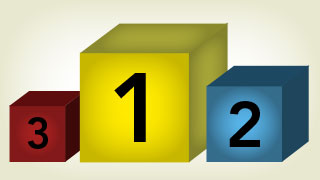
When you create the page URL, you should keep to a consistent format for the text. For example, if your page is called "Website Design Guide", your URL for that page should be something like example.com/website-design-guide/ - notice how we have stuck to all lowercase and replaced the spaces with hyphens. This keeps the address looking simple and is easy for people to share. If you use spaces in a URL they will be encoded and look like this: /website%20design%20guide/ which obviously doesn't look very good.
If you use SetSeed content management system, your URLs will automatically be formatted for you, so you only need to think about the page name itself.
2. Organise your site with sub-pages
When you build your website by adding pages, you should consider your menu structure and sub-page system carefully.
If you organise your content into sections which cascade through a logical sub-menu system, your visitors will find it much easier to find what they are looking for. For the same reason, the search engines will also gain a better understanding of your content and relevant keywords.
For example, if you have several products that will all be of interest to someone searching for 'website design software', you could create a page called 'Website design software', and then add your product pages as sub-pages to that page. That way you will increase the authority of the main 'Website design software' page and increase the likelihood of that page being returned for searches for that phrase.
It's important that your page URLs follow a logical sub-page format as well as your menu structure. For example if your main page is 'website design software' with a URL of /website-design-software/ your sub-pages should be appended to that URL. For example: /website-design-software/setseed-cms/
3. Don't forget your meta title and description
When you create a page on a website, there are two important 'hidden' areas that should be given content, in addition to the main text on the page.
These are the meta title and meta description values. If you look at any page in your web browser, you'll see a single line of text right at the very top of the browser window, above the website address bar. This is the where the meta title shows up. The meta title will also be used as the title of your page in search engines the vast majority of the time.
The meta description wont show up to your visitors but search engines often use it to display along with your page in results.
For these reasons it's very important that the values for both the meta title and description are simple, relevant and will make sense to human visitors.
There is no hard and fast rule for how to write the text in meta titles and description. Indeed, a glance down a search result list will probably reveal several different approaches.
The first 70 characters of the title tag are the most important as anything after that will be cut off in the search engine result display. The role of these first 70 characters is to convince new visitors to click on your page when they see it listed in results. This is the first point of interaction between your site and your visitors.
Therefore, it will need to include the key words and phrases that they would have used to search for you, so your page is instantly recognisable as a match for their search. If you can tweak the wording to help convince them to click it, rather than just listing the keywords, you stand more chance of getting higher click-through rates from your position. There's a strong chance this higher click-through rate will in turn lead to a higher placement in the results as well.
It's debatable how useful further instances of your key phrases would be if they are used after the 70 character limit, but there are certainly plenty of high ranking pages who's title tags are truncated in the results, and include two or three instances and variations of their key phrases.
Therefore, it is reasonable to follow this format:
Your main key phrase, secondary key phrase | your branding | further variations of key phrases and keywords
Ideally keeping everything up to and including your branding within the first 70 characters.
As for the meta description: the main role of this is to provide further information about your page in the search results.
Again, if this text has the effect of convincing your visitor to click your result, you will get higher click-through rates. It is therefore important that it reads well, and isn't just a 'spammy' collection of keywords. It should of course include your main key phrases, maybe even twice, but it's primary role should be to make your page sound like it's exactly what the searcher was looking for.
There is a third meta item called 'keywords' which at one point was all the rage in search engine optimisation. However, because it's contents are never actually shown to visitors, it was often abused and is now longer used by search engines to index pages. You can still populate it if you wish, but it's unlikely to have an impact on anything.
4. Using headings to identify and organise your content
In the same way you use pages and sub-pages to organise pages within your site, you can use headings and sub-headings to organise text on an individual page.
When you create headings on a web page, there is special formatting that you must use so that the search engines can identify the headings. These codes are the equivalent of identifying a heading to a human by making it larger and bold etc.
There are several 'levels' of headings which you can use, but you will probably only need the first 4 levels.
The idea is that each page you create has one 'main heading', or 'H1'. This will include the main key phrase for the page, which will also be found in the meta title and description. Then you can use sub headings, or 'H2's, to sub-categorise your content into sections. You can then further sub-categorise your content using third and fourth level headings.
This makes it clear what your page is about and what topics you cover on the page. It identifies your content to both humans and search engines.
5. Using descriptions for images
When you add images to your pages you need to add a text description of the image so that visually impaired visitors can understand the content of the image. Search engines also use this information because they can't categorise the content of the image without it. Therefore, for both reasons, it's very important to ensure all images on your site have a proper alternative description added.
In SetSeed you can just hover over your image, click 'Edit' and click 'Add image description' to do this. If you're using HTML you need to add the description to the 'alt' tag within the image HTML code.
6. Link bating
If you want to get more traffic to your site, a good approach is to use 'link bating'. This is where you create good, relevant, content which will appeal to your target audience. This could be a collection of articles or guides which your audience might find of use as they search for solutions to their specific query (which your product or service will probably also solve).
The first step is to work out what topics to cover. Put yourself in your audiences shoes. What sort of information might they be looking for? Are they likely to be trying to solve their problem on their own without spending money on a product or service? Perhaps you could create a guide explaining how to do this, but highlight the potential pitfalls and propose the benefits of using a professional or superior product.
If your link bating content is going to work it needs to genuinely be of use to your audience. Do not just make it another piece of sales copy. If it reads as such no-one will want to share it with their friends and peers. If it's good content and provides answers to their questions, they are more likely to share links to it on Twitter, Facebook etc which will not only result in more visits but also help your page to gain authority in search engines.
Essentially, as search engines get more advanced, the similarity between making a page popular to people as well as search engines increases. If humans find your content useful, so will search engines.
Once you've written your page and made sure you've also followed the rules above regarding meta title and description, you can start promoting it. Get it out there. Post it on Twitter. Post it on Facebook. Link to it from any other sites you have. Get your friends to mention it on Twitter as a favour. The best thing about using social networks to share content is that it makes it very easy for other people to share it too. Hopefully then you'll set off a chain reaction of people sharing your page and you'll see an increase in traffic as well longer term benefits in search engines.

 Filtering email spam without risk of false positives
Filtering email spam without risk of false positives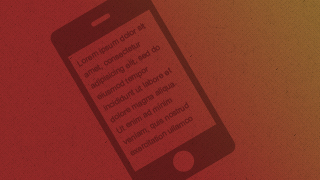 Why you don't need a separate mobile website
Why you don't need a separate mobile website Great crested grebe footage used in BBC's Natural World
Great crested grebe footage used in BBC's Natural World Quick guide to �Like-gate� or �Fan-gate� pages on Facebook
Quick guide to �Like-gate� or �Fan-gate� pages on Facebook Website Design Primer: Common Concepts and Jargon Explained
Website Design Primer: Common Concepts and Jargon Explained New webfilm production: Beer YHA
New webfilm production: Beer YHA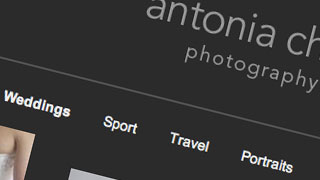 New SetSeed powered website design: Antonia Chick Photography
New SetSeed powered website design: Antonia Chick Photography



