You are currently browsing the category: Website design (Show All)
Quick guide to ĎLike-gateí or ĎFan-gateí pages on Facebook
Wednesday, November 9, 2011 at 07:53PM
Tags:
facebook,
webdesign,
social media
Filed in: Website design
Read and add comments (0)
If you've visited any cool Facebook pages recently, you'll probably have landed on a special tab within the page offering a juicy incentive to 'Like' the page.

Once you do that, you'll be thanked with another page and then rewarded for your good deed.
In short, the page knows if you've 'Liked' it and shows you different content accordingly. This is called a 'Like-gate' or 'Fan-gate'.
Incentives can range from free content to competitions and discounts. Obviously the trick here is to use a mechanism that justifies collecting their name and email address. This is why competitions are effective. People associate giving their name and email address with entering a competition (how else would they expect to be notified of winning?) so won't mind doing so after 'Liking' your page.
Here are some possible ideas to get you started:
- Not-liked see: "Like us to get free access to exclusive content" (ebook, article, video etc).
Liked see: "Enter your email address to receive the content (or username/password to access content). - Not-liked see: "Like us to enter our competition for a chance to win (something cool)."
Liked see: "Enter your email address so we can notify you". - Not-liked see: "Like us to get £20 off your next purchase"
Liked see: "Enter your email address to receive discount coupon."
The idea with a 'Like-gate' page is that you only need to show the visitor the competition signup page once they've clicked the 'Like' button - this makes the whole thing much more like a reward and far less daunting. The Facebook technology that allows this to happen is what makes the approach so effective.
What you're effectively doing is making the competition exclusive, i.e only to people who've 'Liked' the page, but also effectively only once they give you their email address.
The great thing is that Facebook lets you set this tab as the default 'landing tab' for new visitors to your page, so your competition, or other incentive, can be the first thing your visitors see.
Remember this is a simple case of effort and reward. You should ensure the reward outweighs the effort it takes to click the 'like' button (and enter their email address).
You might be wondering how to set this up on your own Facebook page. The problem is, it's pretty tricky. There are some 'apps' you can use (many are subscription-based) but if you want to come up with something that looks totally branded, and exactly what you're after, you'll probably need to enlist a web developer to build the tab for you.
4 Quick Ways to Improve your Website Content Writing
Wednesday, November 2, 2011 at 08:12AM
Tags:
seo,
content,
tips
Filed in: Website design
Read and add comments (0)
Now that you’ve got a great new website, and you have the power to control your own content with a CMS like SetSeed, you’ll be eager to start writing new content.

As a web designer I have setup countless CMS websites for customers of all computer abilities. Although SetSeed is really easy to use, it can’t write content for you. The following practical guide will help you keep all your great content consistent and well formatted. Please note this is as much a reminder for me as anyone else; I know I’m guilty of at least one of the following!
1. Use capital letters at the beginning of sentences.
I often see novice typists neglect to add capital letters at the beginning of sentences. If your keyboard skills are a bit lacking, it's quit understandable that you might want to avoid using the Shift Key while typing a letter. However, if you're writing content for the web, you really need your content to look professional. Therefore it's essential to put in the extra bit of effort to format your sentences correctly. The same goes for adding ‚Äėfull stops‚Äô (periods if you‚Äôre in the USA) at the end of course.
2. Use ‚ÄúTheir‚ÄĚ, ‚ÄúThere‚ÄĚ and ‚ÄúThey‚Äôre‚ÄĚ in the right place.
- ‚ÄúTheir‚ÄĚ is possessive, i.e ‚ÄúThe cats sat on their mats‚ÄĚ
- ‚ÄúThey‚Äôre‚ÄĚ is just short for ‚ÄúThey are‚ÄĚ, i.e ‚ÄúThey‚Äôre a really great bunch over at Phototropic‚ÄĚ.
- ‚ÄúThere‚ÄĚ means ‚Äúover there‚ÄĚ.
3. Find your correct apostrophe character.
Correct: You’re
Incorrect: You`re
Incorrect: You're
The first one is a correct apostrophe character, the second example is a backtick, and the third is a prime mark.
4. Stick to a consistent narrative voice.
Firstly, it‚Äôs ok to use the first person when writing your web content. Avoid using ‚ÄėI‚Äô when writing your main website content (but it‚Äôs ok for things like blog entries or articles which are directly credited to a single author, and a more personal tone is appropriate). You can use ‚Äėwe‚Äô or ‚Äėus‚Äô to refer to your business, but avoid doing so too often. Your visitors are more interested in what your business can do for them, so try and turn a sentence around and use ‚Äėyou‚Äô and ‚Äėyour‚Äô instead. Most importantly of all, don't mix using ‚ÄėI‚Äô with third person references to yourself in the same piece of writing.
If you‚Äôre a self-employed individual, and your website is just about you and your services, it can be hard to know how to write your content. If you choose to refer to yourself as ‚ÄėI‚Äô throughout, it can read a little oddly as people don't expect that tone in the context of a normal website. If you do this you need to ensure the presentation of your website makes it very clear that it‚Äôs you who‚Äôs writing the content, so they expect it to be written in the singular first person. For example your website should look as though it represents a person rather than a business.
Often a better approach is to use third person for all the main website content. It can feel a bit strange writing about yourself like this so you might consider getting someone else to write about you instead. You can still use your blog to write naturally in the first person. Having your services described in the third person can also add credibility as it implies that it’s not just your own words used to promote yourself.
Website Design Primer: Common Concepts and Jargon Explained
Friday, October 7, 2011 at 02:31PM
Tags:
faqs,
webdesign
Filed in: Website design
Read and add comments (0)

This exclusive new article is written to help those who are new to web design understand the basic concepts and jargon associated with the process. It's ideal if you're thinking about getting your first website and want to prepare yourself for entering into discussion with a web developer.
To get free access to this exclusive content you just need to:
- 'Like' us on Facebook
- Signup for our email newsletter
You can do both of these things on our Facebook page, so what are you waiting for!
We'll never sell or share your email address and will only send you occasional and informative emails containing news, tips and offers relative to website design and filmmaking.

 Filtering email spam without risk of false positives
Filtering email spam without risk of false positives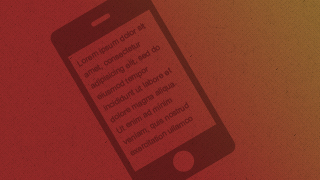 Why you don't need a separate mobile website
Why you don't need a separate mobile website Great crested grebe footage used in BBC's Natural World
Great crested grebe footage used in BBC's Natural World Do you need a website as well as social media?
Do you need a website as well as social media? New webfilm production: Beer YHA
New webfilm production: Beer YHA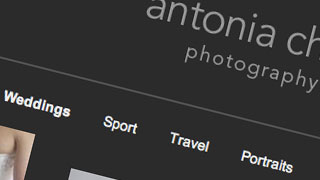 New SetSeed powered website design: Antonia Chick Photography
New SetSeed powered website design: Antonia Chick Photography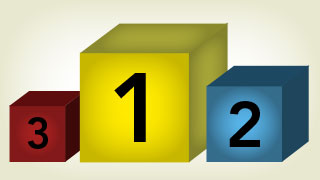 6 Steps to Improving Search Engine Ranking for Beginners
6 Steps to Improving Search Engine Ranking for Beginners



